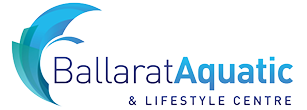Book lessons
online
online
Swimming and gymnastics lessons can be made online via the BALC Online Portal.
If you need assistance, please contact our friendly Customer Service Team during business hours on 03 5334 2499.
1. Log into the BALC Online Portal
Click here to log in to the BALC Online Portal.
An account will already be set up if:
– you are a current or past member
– you are a visit pass holder
– have previously booked into our School Holiday Program online
If you cannot remember your password, please click ‘forget password’.
To create a new account, select ‘Click Here to Join or Create a Guest Account’.
2. Select swimming or gymnastics lessons
A parent/guardian account must be created first. Once you have created your account, you will be able to link your child.
Enter parent details in the required fields. Ensure that you read and complete the Pre-Exercise Screening section and agree to our Terms & Conditions.
You can now access your client portal to connect your child/ren to your account.
3. Connect your child to your account
Under the ‘Account’ menu, navigate to ‘Friends and Family’.
Select ‘Add Family Member’.
Create a guest account for your child. The email field is optional, but you must provide a phone number.
You must repeat this step for each child you would like to enrol.
Once completed, click ‘Go to Family’ to confirm your child has been linked.
4. Book a swimming or gymnastics lesson
Navigate to ‘Book’ in the main menu.
Select ‘Swimming and Gymnastics Lessons’.
Use the filter to find a suitable class.
Once you have found a class, click ‘Enrol now’.
Select the child you would like to enrol for that class.
Choose a payment option and click ‘Next’. Read and agree to all terms and conditions and then click ‘Next’. You will be required to sign electronically.
Choose a payment method and then click ‘Next’. This payment source will be used to pay for your child’s swimming or gymnastics lessons.
Your booking will now be confirmed! Look for a confirmation email in your inbox – check your Junk folder if you have not received one.